Obsidian: My Data Science Study Sidekick
Note-taking gamechanger for knowledge management
Early this year I recovered a personal Yahoo! mail account that I used 10 years ago while in university. This little recovery windfall also happened to be a primary account address on a previously owned iPhone 4S, back then; I happened to have enabled a sync between Apple Notes such that all notes would save locally on the hardware but also to this Yahoo! account. In a lot of ways felt like finding an old diary, the reunion was an absolute delight. Not necessarily because said notes were immediately useful to me, but because like the diary, they showed me what I was thinking at that particular time as well as bringing back tons of nostalgia. From old addresses of places I lived, personal plans, class assignments, groceries lists, annotations on books I was reading then, names of buildings I was going to for interviews, tweet drafts lol.
Made me look forward to having a repeat experience in another 10 years hopefully. Except this time I plan for it to be slightly more organized thanks to Obsidian. Basically, I plan to know what I know, know where what I know is, know how to get to what I know and know how to use what I know. Essentially, FOR EVERYTHING, if possible.
Why Obsidian?
I've been using Obsidian rather meticulously over the last two months with study content as well as all around personal notes and can happily evangelize of its awesomeness.
1. Obsidian renders Markdown.
Unlike the conventional developer archetype UI, its text editor is geared for plain text with a design for simple note-taking while letting you link notes and see how they're connected on a graph database. The graph continuously builds around the set of Markdown files on a particular vault in your local computer.
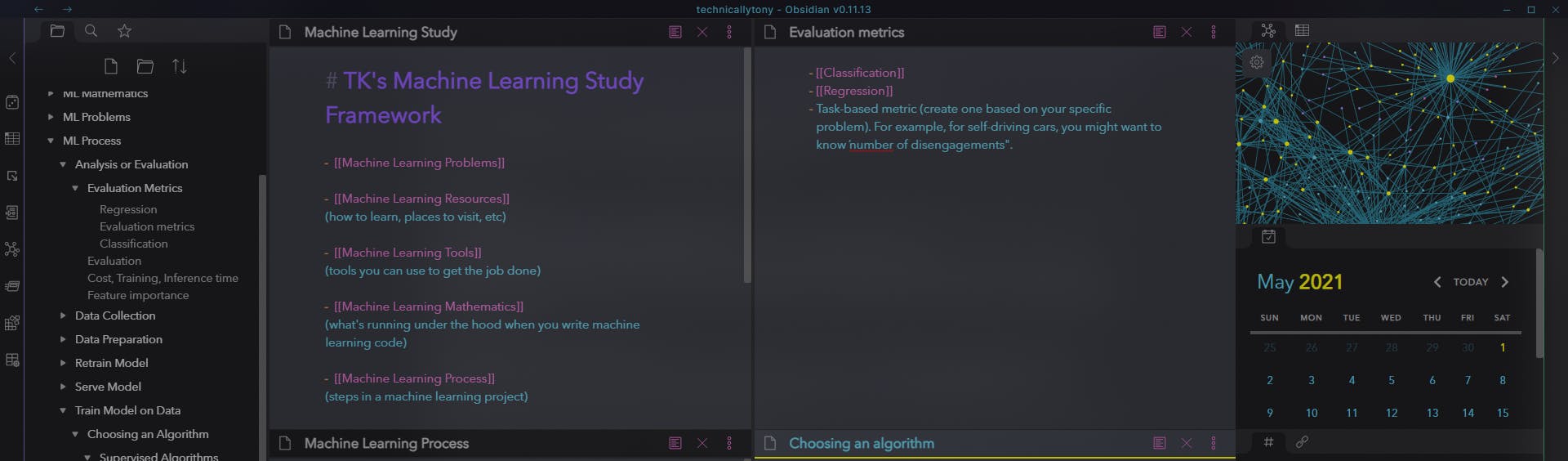
2. Custom Themes & Cool Plug-Ins
Obsidian (currently a desktop application, though I have heard rumors of a mobile app in beta testing) has about 18 core plug-ins and a bunch of themes ready for use. However it has essentially been engineered to be flexible enough to allow custom themes and third-party plug-ins from developers which are then accessible through Community plugins on the settings so that really, you could make your plain text notes look pretty much however you would like them to. You could also fully customize the color scheme with your own custom CSS. I'm currently using a theme named Cybertron created by Nick Milo.
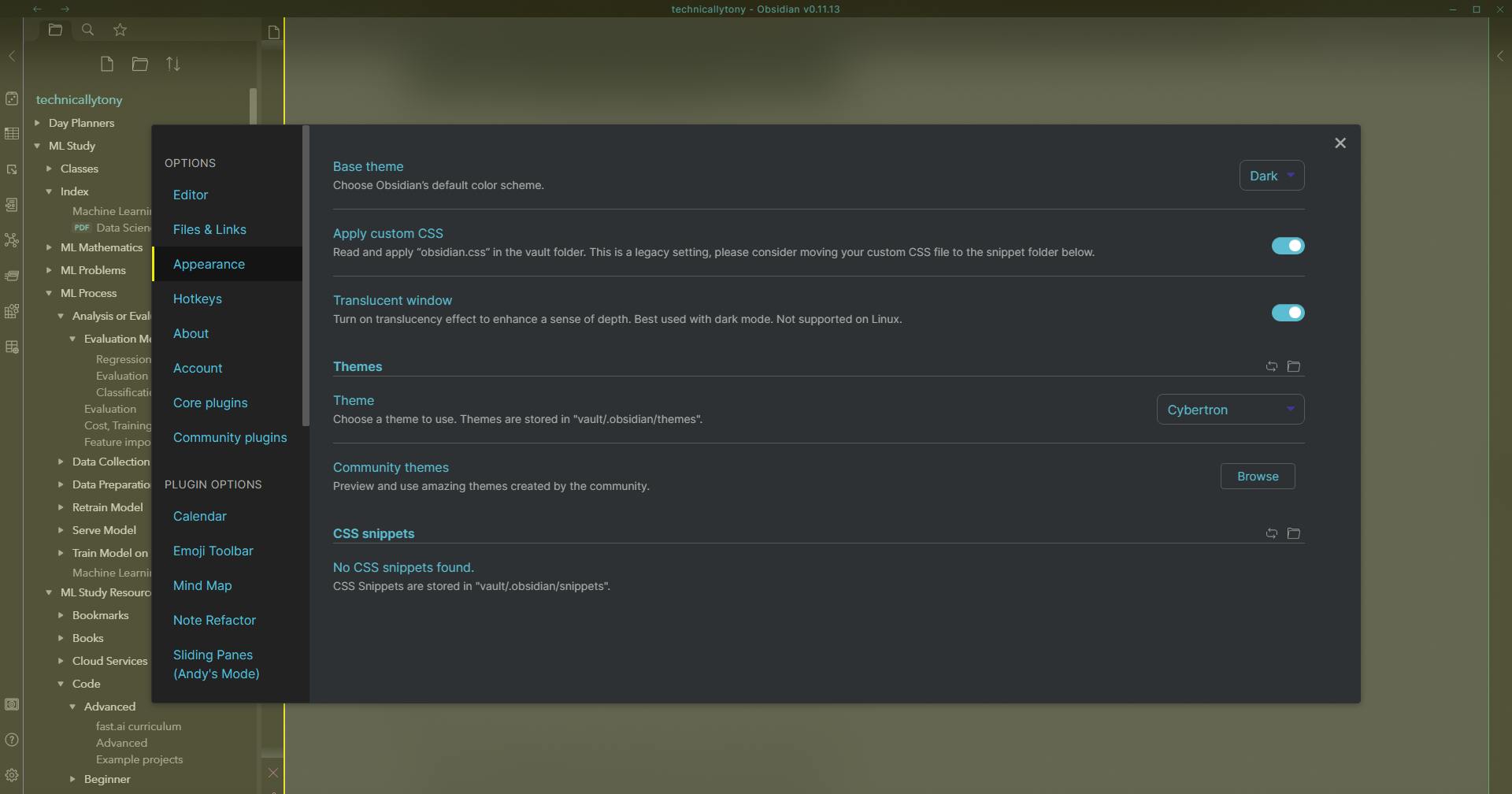
3. Note-Linking
In my usage of it, Obsidian does indeed make it easier to keep track of what I have written through its note-linking capability, with the graph visualization adding a touch of coolness.
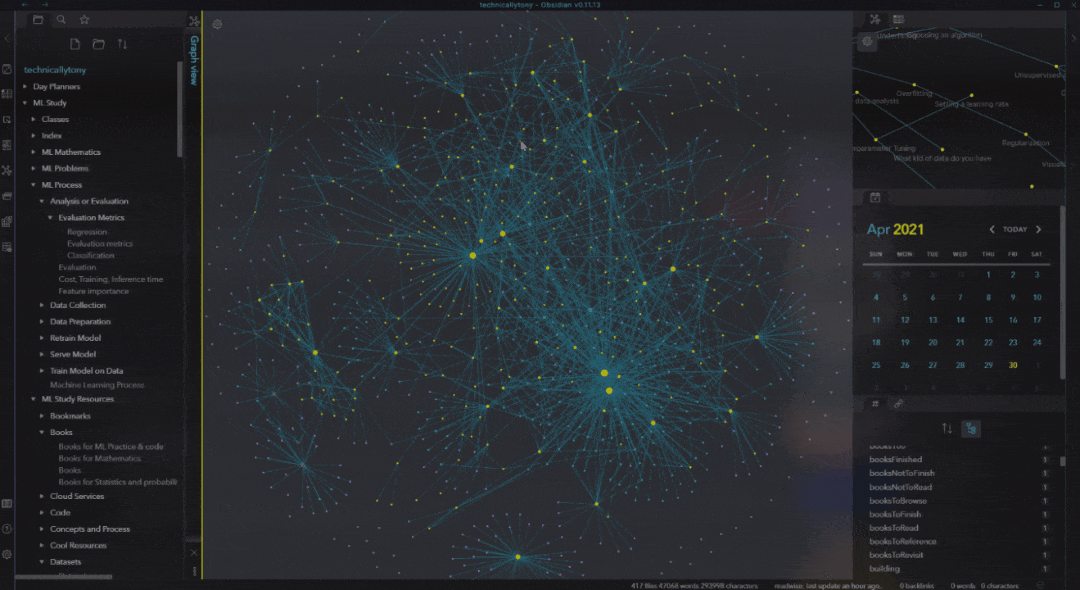
4. Obsidian Notes are Local
A major plus in my view. Having my notes as local MD files means relying less on cloud storage service and reducing the risk of privacy breaches. Of course I could store them on iCloud or any other cloud service if I wanted to, but having them as local plain text files as well as attachments (PDFs, Jpegs etc.) on my drive has its advantages, for example when it comes to personalized automation (yet to do any but can think of lots of possibilities).
For any interdisciplinary field in general, developing knowledge also requires filtering vast amounts of information, making sense of it, connecting different bits and pieces including personal ideas and thoughts, to ultimately convert them into your creative output. This is why recently learning about connections & atomic notes with the notion of Zettlekasten, on which Obsidian seems loosely based, has been super useful to me especially in working on my behaviors around and to do with information.
5. Obsidian's Documentation
Very practical documentation available as well as a buzzing community always providing insightful user cases on the Obsidian forum.
How I use Obsidian
My personal experience to date as a technical and commercial PM has intuitively left me feeling that data science is fast becoming a full specialization within product management, hence the reason I am currently studying the field. A product manager does everything from define the vision and roadmap, to managing the customer experience of a product, and the data science-centric PM must be able to manage data infrastructure, run experiments, identify key metrics, create models, define data pipelines, and interpret all of it for the good of the business. It's become essential for personal effectiveness in an obviously knowledge-intensive environment. I use Obsidian for:
- Daily Notes, during desk hours including meeting notes. Through this cool plug in. Obsidian does have more note taking features like random notes, date settings even audio recording which I'm yet to give a go.
- Class Notes. Current configuration in the images shows my Machine Learning notes and study roadmap. My learning style has become much more self-directed in terms of relying less on my lecturers to provide guidance on what learning materials, platforms and programs to pursue. Linking my notes has led me to wonderful resources. Obsidian's block folding feature has also been immensely useful in embedding notes in the right places for visual ease.
- Quick personal reading notes while reading, annotations when listening to audiobooks & podcasts while at my desk. Thanks to its nifty command palette, Obsidian lets me perform many actions without moving away from the keyboard. I have just enabled this Readwise Plug-In, currently trying to fiddle with it to get all my highlights onto Obsidian, hope it works.
- Planning (Blog ideas, thoughts, inspiration, observations) Thinking of getting 1Writer for iOS for quicker MD note-taking then transfer to Obsidian but seems cumbersome, might as well wait for Obsidian's mobile app.
- Searching through my vault for any tagged material on a given topic if I have come across it before.
In Conclusion
What a powerful text editor, for one. The searching capabilities as well as the power of note-linking while being able to navigate and move the notes all while saving automatically is precious. Plus it looks great and you can make it look better with all the possible customizations. (the graphs can look rather striking, here's a last peep at mine's current state).
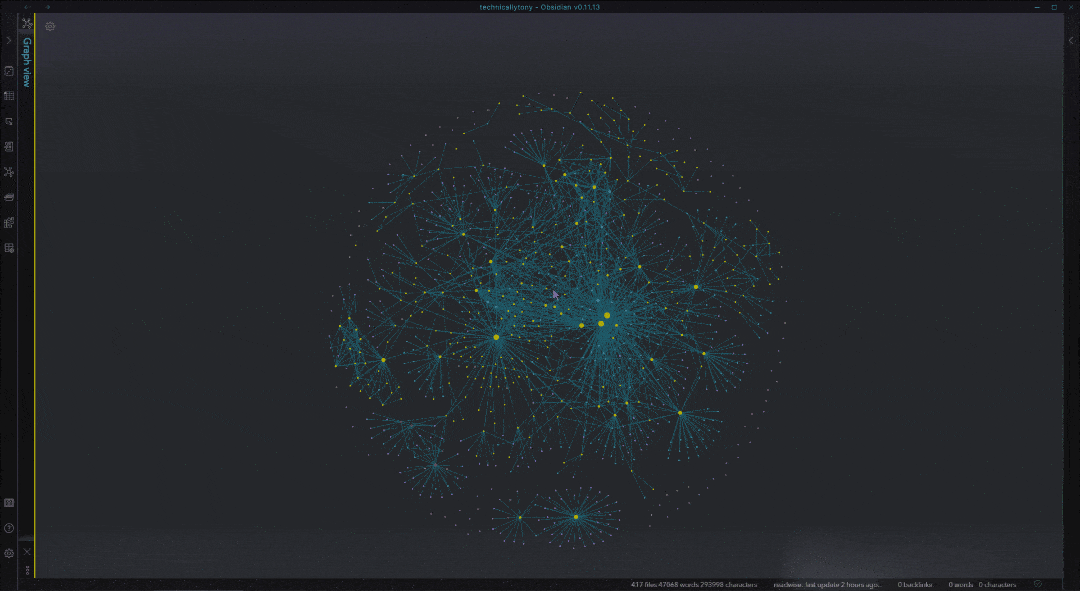
Learning lots of new material fast is hard, keeping track of the new material is even harder and organizing notes in real-time can be quite time-consuming. Hope this article on my impressions of Obisdian gives you an idea of the different ways you can approach and improve the seemingly menial task of taking notes. Looking forward to making even better use of it. If keen, you could get started here on getting acquainted with Obsidian.

